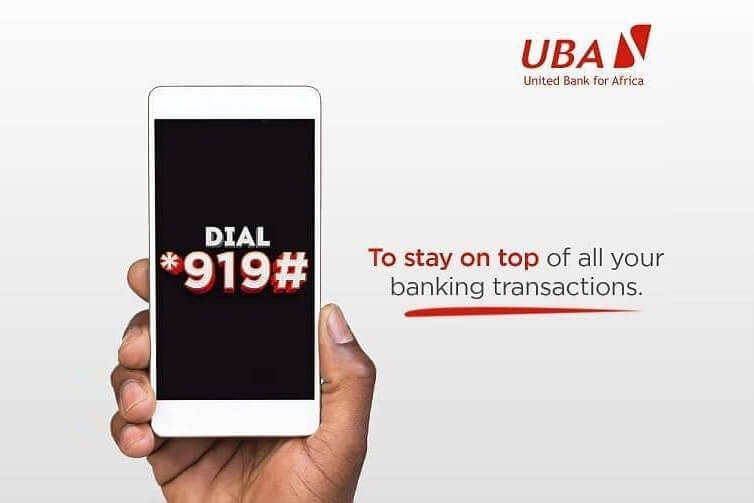United Bank for Africa (UBA) is one of Nigeria’s oldest banks and it is used be a large number of Nigerians. The bank offers amongst other things financial service to residence in the country. In order to make banking more easy and accessible from anywhere, the bank has introduced Unstructured Supplementary Service Data (USSD) codes.
These codes enable account holders to carry out transactions from anywhere with the use of their phones. UBA customers can transfer money, recharge their phones and even get a loan using the UBA bank USSD codes. They don’t need internet connections or a smart phone to make use of this service and some of these service might attract service charge.
In this article we are going to be revealing the updated list of all UBA Bank USSD code. These codes make banking seamless and are easy to use.
What Is UBA USSD Code
According to Wikipedia USSD is an acronym for Unstructured Supplementary Service Data. “It is a communications protocol used by GSM cellular telephones to communicate with the mobile network operator’s computers. USSD can be used for WAP browsing, prepaid callback service, mobile-money services, location-based content services, menu-based information services, and as part of configuring the phone on the network”
USSD is sometimes referred to as quick codes or feature codes. It can be used to provide independent calling services such as a callback service (to reduce phone charges while roaming), enhance mobile marketing capabilities or interactive data services.
The UBA USSD Code is series of Unstructured Supplementary Service Data used by account holders to access several UBA banking service from the comfort of wherever they are. Customers can transact, recharge their line, buy data, access loan and more when they dial the code on their phone.
This service does not require internet connections or a smart phone but customers will be charged a fee for using the code.
Features Of UBA Bank USSD Code
The UBA Bank USSD code has many features and some of them are listed below:
- Account Opening
- Check Account Balance
- Transfer Funds
- Retrieve your BVN
- Purchase Airtime
- Access Loan
- Pay other bills
- Block ATM
- Generate OTP
Asides from the above mentioned features the UBA Bank USSD Code can be used to carry out other transactions like Check your bank statement, freeze online transactions and more.
How To Register and Activate UBA USSD Transfer Code
In order to use the UBA Bank USSD Code, you will need to register and activate it on your mobile line. Below are steps to set it up and activate the code:
- Collect a debit card from any of the UBA branch nearest to you and activate it
- Dial *919# on the mobile phone number linked to your UBA account (a prompt will appear on your screen ). If you don’t have a UBA account, dial *919#, accept the terms and follow the prompt to open an account
- Select option 1 which is “Register”
- Enter your UBA account number and press “1” to confirm your account number.
- Enter your personal details as requested, including your name, date of birth, and the last four digits of your ATM card.
- Create a 4-digit transaction PIN that will be used to authenticate your transactions.
- Confirm your PIN and wait for the confirmation message.
Once you have completed these steps, you will receive a confirmation message that your UBA USSD code registration and activation was successful. You can start using the UBA USSD code to access a wide range of banking services, including checking your account balance, transferring money, and paying bills.
It is important to note that the mobile phone number used for the UBA USSD code registration must be linked to your UBA account.
List Of All UBA Bank USSD Code
| Transactions | UBA Bank USSD Code |
| Dialing code | *919# |
| Account Opening | *919*20# |
| Airtime Top-up | *919*Amount# |
| Airtime Top-up for others | *919*Phone number*Amount# |
| Transfer To UBA Bank | *919*3*Account number*Amount# |
| Transfer To Other Banks | *919*4*Account Number# |
| Check Account Balance | *919*00# |
| Data Purchase | *919*14# |
| Data Purchase For Others | *919*14*Phone number# |
| Bill Payment | *919*5# |
| Cardless Withdrawal | *919*30*amount# |
| Block ATM Card | *919*10# |
| Retrieve BVN | *919*18# |
| Check Bank Statement | *919*21# |
| Generate OTP | *919*8# |
| Taxes and Levies | *919*13# |
| Flight Payment | *919*12# |
| Freeze Online Transactions | *919*9# |
| Konga payment | *919*15*RefID# |
| Dstv and Gotv payment | *919*5*2# |
UBA USSD Code for Opening an Account
If you are interested in opening a UBA Bank account you can do so from the comfort of your home with the UBA Bank USSD code. Intending customers would need to dial the USSD Code *919*20# for account opening and follow the instruction to fill in their information and finish the process.
UBA USSD Code To Check Account Balance
UBA customers can easily check their account balance using the USSD code. All they need to do is dial the USSD code for account balance check *919*00#, and their account balance will be revealed to them.
UBA USSD Transfer Code
If you wish to transfer money to an account in UBA bank and you don’t want the stress of visiting the bank, you can do so by dialing the USSD code *919*3*Account number*Amount#. You should input the amount in the area where it states amount in the code to carry out the transaction. If the person you want to transfer money to uses a different bank from UBA, you can also transfer the money using this code *919*4*Account Number#.
UBA USSD Code For Airtime Recharge
Airtime recharge can be very easy with this UBA USSD code *919*Amount#. It is important to note that this code only works for the number linked to your bank account. If you want to recharge for other lines, family and loved you should dial this code *919*Phone number*Amount#.
UBA USSD Code For Bill Payment
Asides from transfer, recharge and opening accounts, UBA customers can also pay other bills using the USSD code for bill payment. Customers should dial *919*5#, choose the bill option they want to pay and proceed. The amount will be debited from your account and details of that debit will be revealed to you.
UBA USSD Code For BVN Retrieval
If you need your Bank Verification Number(BVN) information to fill a form, you can easily get that when you dial the USSD code *919*18#.
UBA USSD Code for Buying Data
UBA customers can buy data for their phones, MiFi and routers by dialing the USSD code *919*14#. If you are buying for a line not connected to your bank account you should use this code *919*14*Phone number#.
UBA USSD Code To Block ATM Card
In a situation where you misplaced your ATM card or it was stolen, you can quickly block it using the USSD code *919*10#, to prevent loss of fund.
UBA USSD Code To Generate OTP
If you wish to generate a One Time Password(OTP) for transactions you can easily do that with the USSD code *919*8#.
UBA USSD Code to Block Account
UBA customers can keep their account secure by using the USSD code to *919*9# to block their account. If they feel like their unauthorized transactions has been initiated in their account, or their account has been accessed by unapproved persons they can block it by dialing the code and following the prompt to complete the block.
UBA USSD Code for Withdrawal
UBA account holders can also make cardless withdrawal using the USSD code *919*30*amount#.
UBA USSD Code for Flight Payment
Travelers who wish to book both domestic and international flights with any of the airlines can do so using the UBA Bank USSD code. Simply dial *919*12# and follow the prompt to choose the flight you want to pay for.
Advantages Of Using The UBA USSD Code
When it comes to banking, it is important to have quicks and easy access to financial transactions and secure means of carrying out these transactions. This is where the UBA Bank USSD code comes in. Below are some of the advantages of using the code as against walking into the banking hall:
1. Convenience
As you have already seen from our explanation, the UBA USSD code is very convenient to use. Customers can carry out seamless transaction without needing a smartphone, internet connection or a computer. You can use the UBA USSD code as long as it is linked to your phone number and on any phone. Every transaction you need to do can be done on the phone and you do not need to visit the bank.
2. Fast and Efficient
Another thing the UBA USSD code service is known for is its speed and efficient service. Customers can request for their account balance, bank statement, carry out transfer and more by just dialing a code and it would be done instantaneously. The service is efficient and you don’t have to worry about network failure or internet lag.
3. Secure
One thing that the use of this USSD code has been able to achieve is security of your transactions. The security of your account is highly prioritized that is why you can hardly do any transaction without requiring your four-digit pin. This is to make sure that anyone who is not authorized to use the code cant access it.
5. Available 24/7
The UBA USSD code service is available 24hours of the day, and every day of the week. Unlike regular banks that close for the holidays and weekends, you have access to the USSD code service anytime you need it.
How To Deactivate Your UBA USSD Transfer Code
You can choose to deactivate your UBA USSD code if you feel like your account has been compromised or your phone stolen. In order to keep yourself protected you should follow this step below to deactivate your code.
- Dial *919*911#.
- Once you have dialed the code you will be required to enter the phone number registered to your UBA account. Do that and you will receive another prompt.
- Follow the instructions on the prompt and your mobile banking service will be deactivated.
Alternatively you can contact the UBA 24/7 Customer Centre on +234 02-012808822 or +234 02-012808800 or send an email to cfc@ubagroup.com. Tell them you want to deactivate your mobile banking service and they will do it after they have confirmed that you own the account.
The UBA Bank USSD Code service is one convenient banking service that every customer should get. The codes have simplified banking transactions, making it easy for customers to access banking services from the comfort of their homes or offices.