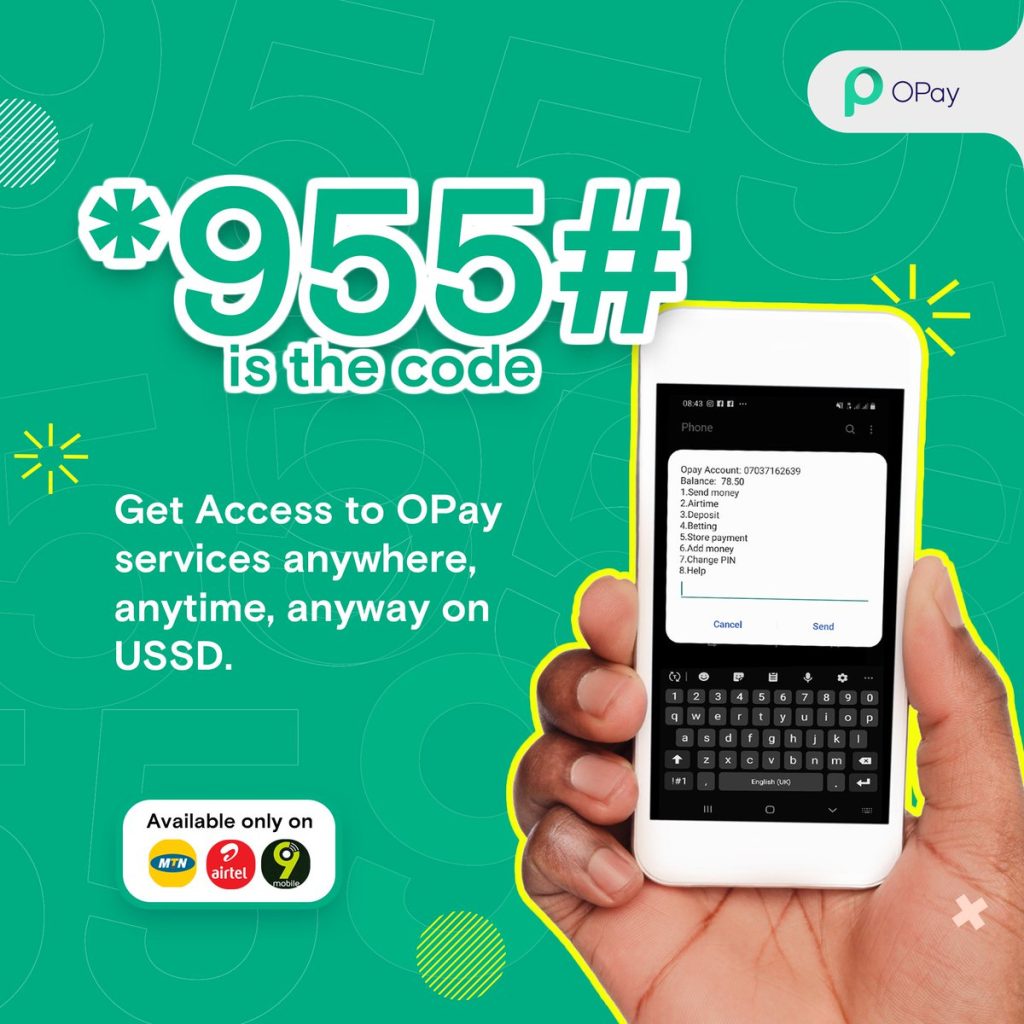OPay is a fintech company whose focus is to make financial services more inclusive through technology. This company offers banking service through its mobile platform and users can make money transfers, pay bills, save their money and enjoy other financial service with their app.
This digital bank is well used by lost of Nigerians. Currently there are over 30+ million registered app users and 500,000 agents in Nigeria who rely on OPay’s services to send and receive money, pay bills and many more.
In a bid to improve their service Opay has rolled out a list of Opay USSD code that can be used for transactions including transfers, airtime, data, withdrawal, OTP, etc. These Opay transfer code has made transacting easy and instantaneous. Now Opay customers can transact without the need of the internet or the stress of visiting the Opay office.
These Opay USSD code can be used by their customers and is easily accessible once you activate it on your phone. Today we will be revealing the updated list of Opay USSD code for transfer, airtime recharge, bill payment and more.
About OPay
OPay is a Nigerian fintech company that provides a variety of digital financial services to customers in Nigeria and other African countries. The company was founded in 2018 by Opera Software, the developers of the popular Opera web browser and licensed by the Central Bank of Nigeria(CBN).
Since its inception Opay has been able to provide very accessible and convenient financial service to users. Some of the service Opay offers include the popular Opay Point of Sale (POS), which is used by businesses to transact with customers. There is also digital banking that comprises of savings, mobile money transfers, bill payments, and loans. Opay also has their ATM card which can be used for various only and physical transactions.
Asides from banking Opay also also operates an e-commerce platform that allows customers to shop for goods and services online. Opay has and continues to partner with a variety of merchants to offer a wide range of products, including groceries, electronics, and fashion items.
There is also the “OPay Ride” service, which allows customers to book and pay for motorcycle and tricycle rides through the app. These and more are part of the services Opay offers to its customers.
In recent years, Opay has become on of the fastest growing fintech company in Africa. The company has expanded its operations to Kenya and Egypt with a plan to expand further. Opay has been able to raise over $170 million in funding from investors, including Chinese tech giant, Meituan-Dianping.
What Is OPay USSD Code?
Opay bank has several USSD code for various financial transactions. Interested persons can make use of the Opay USSD code for account opening which is *955#. There are also different USSD codes for money transfer, Airtime recharge, OTP Generation, bill payment and more.
The Opay bank USSD code service is made available to customers who desire a more easier way of banking and those who are not technologically inclined to navigate a the Opay mobile App. Also persons who do not have access to a smartphone can take advantage of the Opay USSD code to bank freely and easily.
Features Of OPay USSD Code and Transfer Code
As earlier stated, the Opay USSD Code can be used for various financial transactions. Some of the features are listed below:
- Account Opening
- Transfer to other banks
- Transfer to Opay Account
- Purchase Recharge Card for your phone
- Purchase Recharge Cards for family or Friends
- Buy Data
- Pay Bills
- Generate OTP
- Borrow Money From Opay
- Activate Opay ATM Card
- Check Account Balance
- Make Cardless Withdrawals
- Check Transaction History and More
How To Register and Activate OPay USSD Code
OPay USSD code is mainly for Opay account holders, therefore before you can start using the code you should have an account with Opay bank. Although there is a USSD code to open the Opay account which is *955#, you will also need a smartphone to download the Opay app and complete the process.
Once you have downloaded the Opay app from your phone’s app store, you can follow the process below to setup your USSD code service.
1. After you have downloaded the Opay App from your App store, you can click on Sign Up if you don’t have an Opay account or Sign In if you have one
2. Complete the Sign up process by filling your Information, to verify your account you might be required to use any of your Government issued ID(Passport, Driver’s License, Voter’s Card, National Identity Card).
3. You can also create a login password for the account to help secure it. Once the account is fully functional you can now activate your Opay USSD code service.
4. Start by dialing *955# on the phone number connected to your Opay account. You will be charged a fee for using this service which will be deducted from your Opay account.
5. After you have accepted the Opay USSD service you can select the option activating your Opay USSD code.
6. Your identity will be verified and you will be required to create a 4-digit PIN. This PIN will be used to secure your OPay account and authorize transactions.
7. After you have created your pin, you will be reverted back to the menu where you can choose the service you want to access which could be transferring money, buying airtime, paying bills, and more.
Advantages Of Using OPay USSD Code and Transfer Code
There are numerous advantage to using OPay USSD code for your banking as against the regular OPay app. Below are some of them:
1. Convenience
It is quite convenient to make use of the OPay USSD code for banking as it can be accessed from any phone that is connected to your OPay account. You don’t have to worry about having internet connection or a smartphone before you can access your account.
2. Speed
The OPay USSD code service is quite fast to use as you just need to dial the required code for your transaction and you will receive prompt response. OPay USSD code service is setup in a way that most transactions completed within a few seconds.
3. Accessibility
Another advantage of the OPay USSD code service is its accessibility. This service is accessible to all users of Opay account as long as they activate it on their phone Making it a good option for those who love banking on the go.
4. Security
The Opay USSD code service is quite secure to use. One of the things that guarantee its security is the use of the 4-digit PIN. Persons who use the code have their own unique pin that only them can use to access the service making it very secure.
5. Cost-effective
This service is quite Cost-effective as OPay customers can access it with as little as N10. This makes it a good option for those who are tired of the financial strain that comes with traditional banking.
List Of Opay USSD Code
| Transactions | Opay USSD Code |
| Open Opay Account | *955# |
| Check Account Balance | *955*0# |
| Opay Card Activation | *955*03121# |
| Airtime Top Up For Self | *955*3*Amount# |
| Airtime Top-up for others | *955*3*Amount*Phone No# |
| Transfer Money To Opay Account | *955*1*amount*10 digit account number# |
| Transfer Money To Other Bank Account | *955*2*amount*10 digit account number# |
| Data Purchase | *955*4*Phone No# |
| Bill Payment | *955*6# |
| Generate OTP | *955*010# |
| Fund Betting Wallet | *955*5# |
| Cardless Withdrawal | *955# |
Opay USSD Code To Create an Account
As earlier stated interested persons can Open an Opay bank account with the use of the USSD code service. To do that you should follow the steps below:
- Dial the OPay code *955# for account creation
- You will be shown a menu, select “Register” and follow the prompt that follows.
- You will be required to input your personal information like your full name, phone number, date of birth and more. Do that and click on next.
- If your information is accepted you will be required to create a 4-digit PIN that will be used to secure your account and authorize transactions.
- Once you have provided all the required information for account creation, your OPay account will be created, and you will receive a confirmation message on your phone.
- You can start banking with Opay and enjoy the USSD service.
Opay USSD Code To Check Account Balance
OPay account holders can easily check their account balance with the USSD code service. They need to dial the code *955*0# on the phone number linked to their Opay account and click send. This will prompt them to enter their 4-digit PIN. Once they do that their account balance will be shown on the screen.
Opay USSD Code For Airtime Recharge
Airtime recharge for yourself, family members and friends is easy with the USSD code service. Simply dial *955*3*Amount# on the phone number linked to your Opay account, followed by your pin to recharge your mobile line.
If you want to buy airtime for your family members or friends you can dial the code *955*3*Amount*Phone No# followed by your bin and their lines will be recharged.
Opay USSD For Data Purchase
Your can buy data from any of the data providers with your Opay account using the USSD code service. Simply dial *955*4*Phone No#, select the network, amount of data and complete the transaction by inputting your pin. The data will be credited to your line.
Opay USSD Code For Card Activation
Opay customers who want to use the Opay ATM card can activate their card through the Opay App. They can also activate it using the Opay USSD code service. Here is how to go about it:
- Dial the code *955# and click send
- You will be shown a menu, select “My Account” from the list.
- On “My Account” menu select “ATM Card Activation”
- You will then by required to input the the last six digits of your ATM card number, followed by the expiry date in the format “MMYY.”
- Next input the 4-digit PIN you intend to use for your ATM card
- Once you have entered the necessary information, your ATM card will be activated, and you will receive a confirmation message on your phone
Opay USSD Code For Bill Payment
In order to pay your bills like electricity, DSTV, Startime and others you can use the Opay USSD code. Follow the instruction below to do that:
- Dial *955*6# on the phone number connected to your Opay account
- From the menu, select the bill you want to pay
- Follow the next prompt until you are asked to input your Opay pin
- Once you have followed the prompt your bill will be payed.
Opay USSD Code To Generate OTP
To generate OTP using the Opay USSD code dial *955*010# on the phone number linked to your Opay account.
Opay USSD Code For Funding Betting Account
In order to fund your betting account you can use the Opay USSD code. Follow the steps below to fund the account
- Dial *955*5# on the phone number linked to your Opay account
- Select the “Betting” option
- Choose your betting company (Bookmaker) from the list
- Enter the amount you want to deposit
- The next step is to enter your Opay transactional Pin to complete the transaction.
Opay USSD Code For Withdrawal
You can make withdrawal using the Opay USSD code. Use this simple steps to make the withdrawal.
- Dial *955# onthe phone number linked to your Opay account
- From the Menu select the “Withdraw” option
- Enter the Opay POS agent’s phone number
- Enter the amount you want to withdraw
- Finalize your transaction by entering your pin and the withdrawal will be made.
How To Transfer From GTBank To Opay
You can transfer money from your GTBank account to your Opay account. All you need to do is dial the code *737*22# and follow the prompt to make the transfer.
Opay USSD Code To Fund Account
Opay customers can fund their Opay account using their unique USSD Code. Simply dial *955*2# onthe phone number linked to your Opay account and follow the prompt.
Opay USSD Code For Transfer
You can transfer money from your Opay account to other banks in Nigeria using the USSD code. Dial *955*1*Amount*Recipient’s Opay Phone Number# followed by your Opay pin transaction to confirm the transaction.
How to Deactivate The Opay USSD Code
If for any reason you want to deactivate your OPay USSD code, you can do so by following these simple steps:
- Dial *955# on the mobile phone number you used to register your OPay account.
- From the main menu, select “My Account.”
- Next, select “Deactivate Account” from the options presented.
- Follow the prompts on the screen to confirm that you want to deactivate your account.
- Once you have confirmed, your OPay USSD code will be deactivated, and you will no longer be able to access financial services through the USSD code.
It is very easy and convenient to use the Opay USSD code for transactions. If you have further request or issues you can visit any of the Opay offices in Nigeria to speak with a customer care representative. You can also call their help line for assistance.